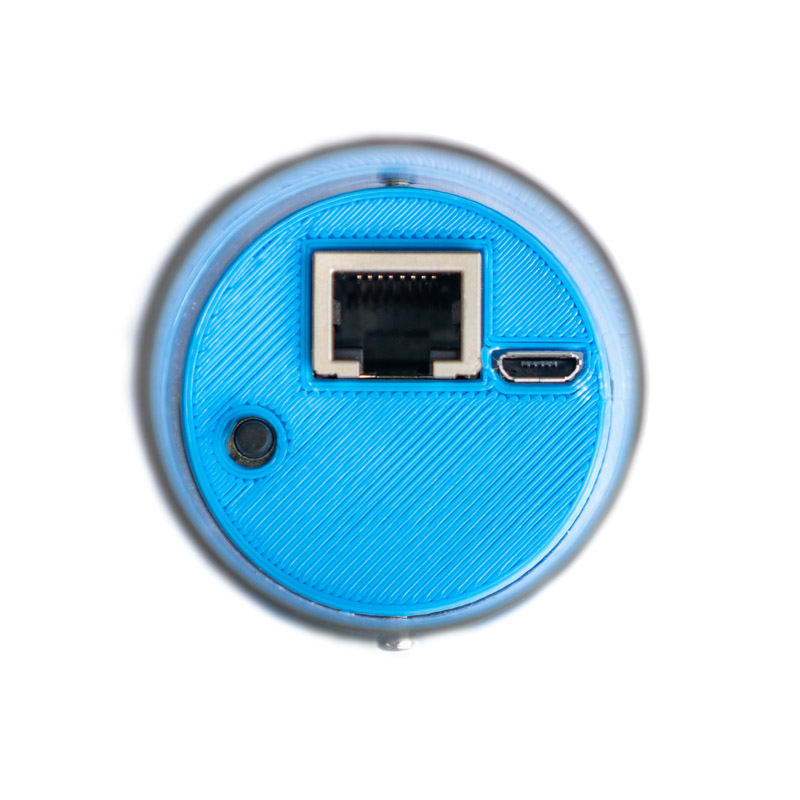Description
 The Chameleon Wi-Fi Reader is the tool at the core of the VIA’s advanced-level system.
The Chameleon Wi-Fi Reader is the tool at the core of the VIA’s advanced-level system.
The reader has two functions:
- To read the Chameleon Soil Water Sensors, using colour LED’s to provide the farmer with the information required to make a decision e.g. How dry is the soil now?
- To save sensor data in the reader and transfer this data to the VIA cloud via Wi-Fi for wider and longer-term benefits.
Usage scenarios
The reader can be used in a number of different scenarios;
- Permanently installed with Wi-Fi
Where Wi-Fi is available in the field, the reader can be permanently connected to the Sensor Array. Data will be collected every two hours and automatically uploaded.
- Permanently installed without Wi-Fi
If Wi-Fi is not available in the field, the reader can still be left permanently connected to the Sensor Array and the data will be logged in the memory storage of the reader. The farmer then needs to visit the reader periodically to upload the data via a smartphone.
- One reader, multiple Sensor Arrays
One reader can be used to read many arrays. The reader is carried with the farmer, connected in turn to each array to collect and store readings. Later the data is uploaded from the reader via Wi-Fi. Having cellular coverage in the field is not required.
Elements of the Wi-Fi Reader
Chameleon Sensor Array
The reader measures a sensor array comprised of three Chameleon Soil Water Sensors and one temperature and ID sensor. The three soil water sensors are typically buried at different depths in the field (eg. 20, 40 and 60cm). The temperature sensor is recommended to be buried at the middle level for temperature compensation of the soil moisture readings.
Each sensor array contains a globally unique 16 digit ID. The VIA system uses this ID to identify and manage the data from each array. The reader displays four digits of this longer ID as the ‘Sensor ID’. This Sensor ID allows the user to claim the sensor array on the VIA website.
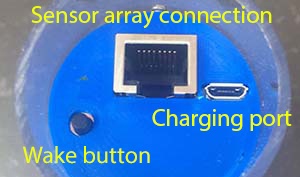
Sensor array connection
The reader connects to the Chameleon Sensor Array through one connection on the bottom of the reader.
Wake button
Pressing the button on the bottom of the reader wakes it from sleep to take a reading.
The reader will automatically go back to sleep after a few minutes or if the Sensor Array is unplugged.

Mounting point
The reader can be permanently mounted to stake using a cable tie through the mounting point.

LED’s
The three LED’s represent the soil moisture levels of the three sensors using colour. The top LED to represents the top sensor and so on.
| LED colour | Meaning |
|---|---|
| Blue | Wet Soil (less than 20 kPa) |
| Green | Moist soil (20 to 50 kPa) |
| Red | Dry soil (greater than 50 kPa) |
| No light | The sensor wire is likely disconnected and needs maintenance or the soil is very dry |
| All flashing red | The battery needs charging |
The kPa switch point can vary slightly from the values given above. See FAQ https://via.farm/faq/ for more information.
What is kPa? – Plants (and the sensor) suck water out of the soil. This sucking pressure is known as tension and is measured in kilopascals (kPa).
Display
The reader’s display is used to provide additional information such as:
The number of readings to upload, soil temperature, soil water sensor resistance values, sensor ID, battery voltage level, Wi-Fi connection information.
Battery recharging
The installed battery is rechargeable and can last six months between recharging. It will not need to be replaced. The charging port is at the bottom of the reader and a Micro USB cable is supplied. The reader can also be charged using a portable USB power supply.
Recharging typically takes about four hours to complete.
The red light on the charging module shows the battery is charging. The light turns blue when fully charged.
The reader display shows the battery voltage level. A fully charged battery holds approximately 4.1 Volts and a low battery is 3 Volts. The battery warning (flashing red
LED’s) occurs when the battery is below 3.4 Volts.
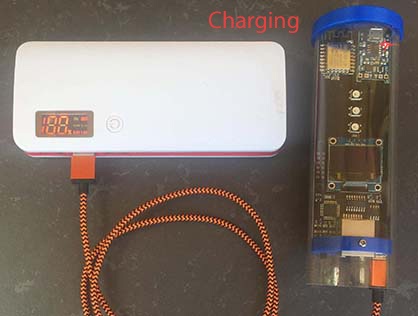
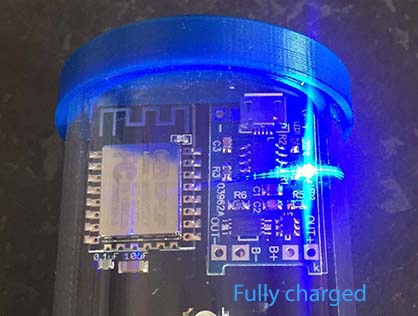
Memory storage
The reader has internal memory storage that can store up to 1000 sensor array readings.
Each time the reader is connected to Wi-Fi the readings are uploaded and removed from the reader.
We recommend the readings are uploaded frequently (at least once a week).
Warning: It is important to not let the battery run flat while readings are stored in the reader. While the records are not lost, the time they were recorded will be shifted according to the time the battery was flat.
Wi-Fi
The reader contains a Wi-Fi module that allows the upload of readings to VIA cloud at http://via.farm.
The user is required to provide a Wi-Fi access point for this purpose.
This could be in the form of a smartphone hotspot, a pocket Wi-Fi device or a permanent Wi-Fi access point.
A SIM data plan is required for a smartphone hotspot. If websites can be accessed using SIM data only, Chameleon data can be uploaded.
Please see the instructions: How to set up your Chameleon Wi-Fi Reader
https://via.farm/how-to-setup-your-wi-fi-field-reader/
Wi-Fi Compatability
There are some Wi-Fi access points that are not compatible with the reader.
Compatible access points must:
- Operate on 2.4 GHz frequency band (5 GHz is not compatible).
- Not require a username. Enterprise-class Wi-Fi systems (often found in large work-places or universities) are not compatible.
- Not use a Wi-Fi portal page. Wi-Fi access points that require additional information on a Wi-Fi portal page are not compatible, as found in retail outlets providing free Wi-Fi.